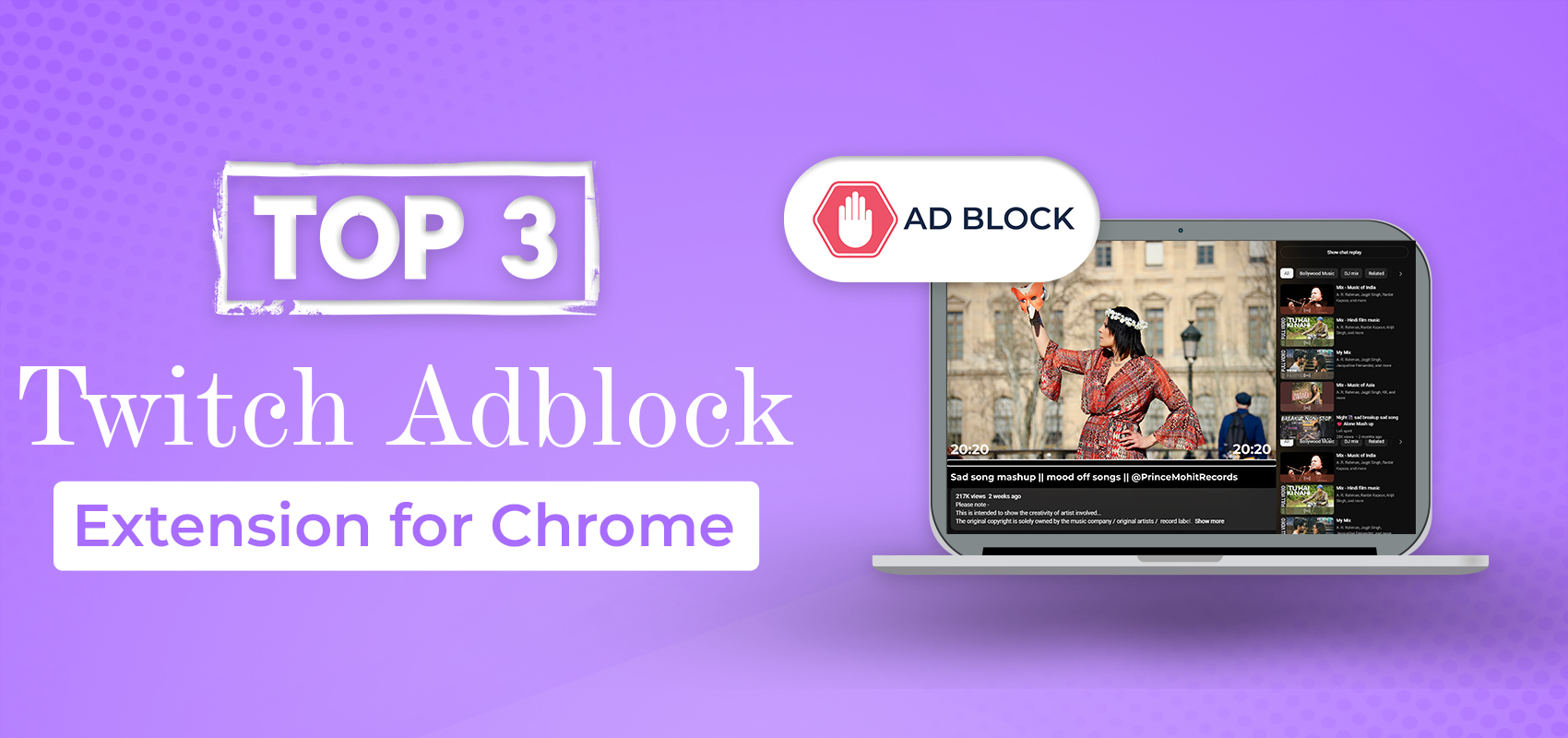How to Block JioCinema ads for free 2024

Are you a fan of Bollywood movies and TV shows? If so, JioCinema brings you a wide range of movies, TV shows and live sports. From old-school movies to live IPL matches, you can enjoy thousands of movies and TV shows depending on your mood and occasion. Like every other streaming platform, JioCinema plays ads on the freemium version. It offers premium and exclusive content to subscribers who pay a monthly or annual fee to access the platform. An easy way to block JioCinema ads is by using a JioCinema adblocker extension, which will block all kinds of ads shown on the platform.
Block JioCinema Ads for Free 2024
JioCinema was launched in 2016 and is exclusively available to Jio subscribers. You can watch back-to-back episodes of your favourite shows, international movies, music videos and short clips on your web browser. Much content is also available in regional languages such as English, Tamil, Hindi, Kannada, Telegu, Marathi, Bengali, Punjabi, and Gujarati. To watch these shows ad-free, all you have to do is sign up, create a free account on the JioCinema website, and download a JioCinema adblocker Chrome extension. The extension enables you to watch all the TV shows and movies without any ad interruptions.
Improve Your Streaming Experience with Adblocking
JioCinema adblocker extension lets you enjoy your desired content instead of wasting time on obstructive advertisements and pop-ups. Adblocking extensions can improve the overall streaming experience by promoting safe browsing. Advertisers often track your browsing habits to show targeted ads, and oftentimes, some ads contain malicious malware that can harm your system. Adblock extensions block all kinds of ads to protect you from such undesirable situations. Also, Adblocking extensions can save your battery life and bandwidth by blocking JioCinema ads to enable distraction-free watching.
Different ways to block ads on JioCinema
Imagine you’re in the middle of your favourite movie scene, and suddenly, an ad starts playing. It can feel obstructive and ruin your mood for the rest of the movie duration. The most annoying thing is the unpredictable ads popping up in the middle of a show and not knowing how to get rid of them. Listed below are a few ways to block or mute these pesky ads.
- Private DNS: This method of adblocking does not require any external tools. To block JioCinema ads, you must change the DNS provider by modifying the WiFi network’s DNS configuration to access ad-free videos on the JioCinema web.
- JioCinema Subscription: You can subscribe to JioCinema’s premium plan, which is available at an annual subscription fee of Rs.999. It offers ad-free and high-quality videos, movies and TV shows that you can stream on four devices simultaneously.
- Ad muting extensions: If you’re annoyed at the repetitive ads played during live matches, you can use an ad muting extension that will automatically mute ads until they stop playing. This allows you to completely immerse yourself in the match without any distractions.
- Adblocking extensions: JioCinema adblocker Chrome extension prevents ads from playing between your favourite TV shows and movies by completely blocking ads. JioCinema adblocker extension is easy to install on the Chrome browser and prevents advertisements from playing in between the shows.
Why choose an adblocking extension over other methods?
With so many adblocking methods, how do you know which one works the best? Adblocking extensions happen to be the most versatile and user-friendly option. With the JioCinema adblocking extension, it becomes easy to block unwanted ads. Also, it is a better choice compared to other adblocking options available for the following reasons:
- Network Compatibility: The Jiocinema adblocking extension is compatible with all WIFI networks and does not require any custom configurations for it to work, unlike the private DNS technique. With the use of a private DNS, users may face an error stating WiFi is not working, or they are “unable to access WiFi.” The issue is due to some WiFi routers not being compatible with the custom DNS configuration.
- Complete ad blocking Properties: Viewers with slow internet speed are better off using an adblocking extension rather than an ad muting extension, as adblockers entirely block the ads from playing. Ad muting extensions only mute ads on live cricket matches, but they do not block ads. Playing these ads can consume your data and slow your browsing by consuming your bandwidth, so using an ad blocker can effectively improve your overall browsing.
- Free to download and use: Most JioCinema adblock extensions are free without any hidden charges, unlike a premium subscription for which you have to pay. If you are not a frequent JioCinema user, you won’t get your money’s worth with the JioCinema premium subscription. Using the JioCinema adblocker Chrome extension can block ads for free while playing your favourite Bollywood movies and TV shows.
What is the JioCinema Adblocker?
JioCinema adblocker is a free adblocking browser extension that will prevent adverts from playing on JioCinema. The adblocking extensions do not work on any mobile devices; they are only compatible with laptops and PCs. With the help of the JioCinema adblocker extension, disruptive ads can no longer interrupt the flow between episodes. Enjoy your favourite movies ad-free without paying for any subscriptions or private DNS configurations.
How to get the extension?
Say goodbye to unwanted ads while watching your favourite movies and TV shows with the help of a JioCinema adblocker Chrome extension. The JioCinema adblocker is available on the Chrome web store, and you can easily download the extension by following these simple steps.
- Visit the Chrome web store and search for JioCinema Adblocker
- Download and install the extension
- Pin the Adblocker Plus extension on the toolbar
- Turn on the Ad blocking by clicking on the enable button
- Play your favourite shows while the extension automatically removes ads
Note: Extensions only work on computers and laptops with a Chrome browser but not on mobile devices.
Conclusion
Are you a cricket enthusiast or a fan of Bollywood movies? If so, JioCinema is one of the top platforms you can use to watch your favourite sports and TV shows. However, it can be frustrating to have to sit through constant ads that disrupt your viewing experience. Thankfully, there are several ways to block JioCinema ads, with a JioCinema adblocker extension being the most user-friendly option. This free-to-use extension is compatible with different WiFi networks and offers complete ad-blocking capabilities. Unlike other extensions that merely mute ads, the JioCinema adblocker will completely prevent ads from playing, allowing you to enjoy your favourite movies and TV shows uninterrupted.