Top 3 Twitch adblock extension for Chrome
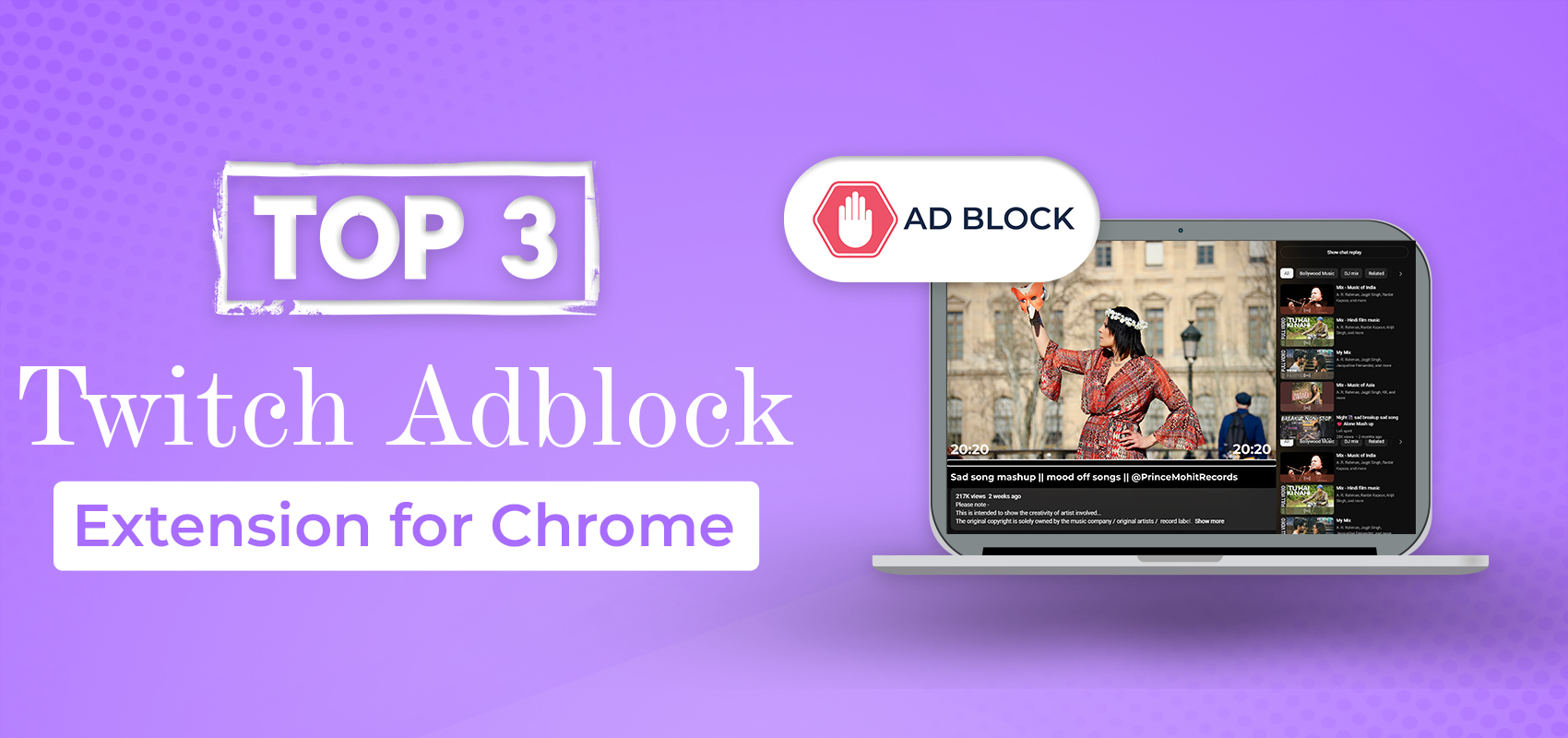
Are you tired of being bombarded with ads while watching your favourite streamers on Twitch? Well, you’re in luck! We’ve compiled a list of the top Twitch adblock Chrome extension that will help you enjoy an uninterrupted viewing experience.
In addition to video game live streaming, Twitch.tv also features streams dedicated to music, creative content, talk shows, and more. This has allowed the platform to expand beyond its initial focus on video games and has created new opportunities for streamers to showcase their talents.
Are you a fan of gaming and e-sports, or do you love watching live streams of your favourite content creators? If so, then you’re in for a treat! Welcome to Twitch TV, the ultimate destination for all gaming, concerts and live streaming. Enjoy watching live streamers or be a streamer because Twitch tv provides you with all these functionalities.
- High-quality streaming
- Easy-to-toggle
- 100% safe


